Mysql笔记
Mysql笔记
数据库的创建和管理
创建数据库
1 | create database 数据库名字 |
显示当前所有的数据库列表
1 | Show databases; |
指定默认的数据库列表
Use 数据库名字;
1 | use stuinfo; |
使用alter database 语句修改数据库
1 | Alter database 数据库名字 |
删除数据库
1 | Drop database 数据库名字; |
数据表的创建和管理
使用create table 语句创建数据表
1 | Create table 表名 ( |
Not null 不为空 unsigned无符号 auto_increment自动增加
查看数据表
1 | Show tables; |
复制数据表
1 | Create table 新表名 like 旧表名; |
创建临时表
新建之后,当mysql关闭后会自动删除
1 | Create temporary table student ( |
Not null 不为空 unsigned无符号 auto_increment自动增加
查看表结构
Describe | desc 表名;
例子:
1 | desc 表名; |
查看表的结构 sql语句
1 | Show create table 表名; |
修改表结构
使用alter table 修改表结构
Alter table 表名
Add字段名 数据类型 [属性] [索引] [First | after 字段名] --添加新字段
Modify 字段名 数据类型 [属性] [索引] ---更改指定数据类型
Change 字段名 新字段名 数据类型 [属性] [索引] ---更改指定数据类型同时更改名字
Drop 字段名 ----删除指定字段
Rename as 新表名 ---用来给数据表重新命名
例子:
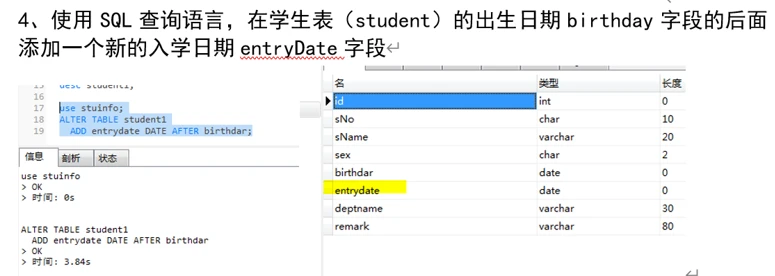
使用insert操作表中数据
Insert into 表名 (字段名1,字段名2,字段名3)
Values (值1, 值2, 值3 ), (值1, 值2, 值3 ), (值1, 值2, 值3 )
例子:
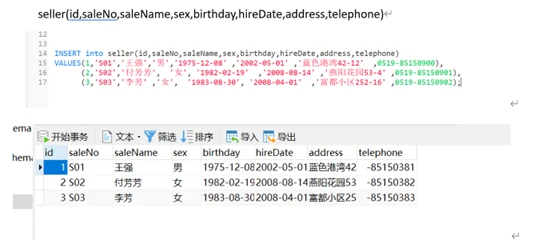
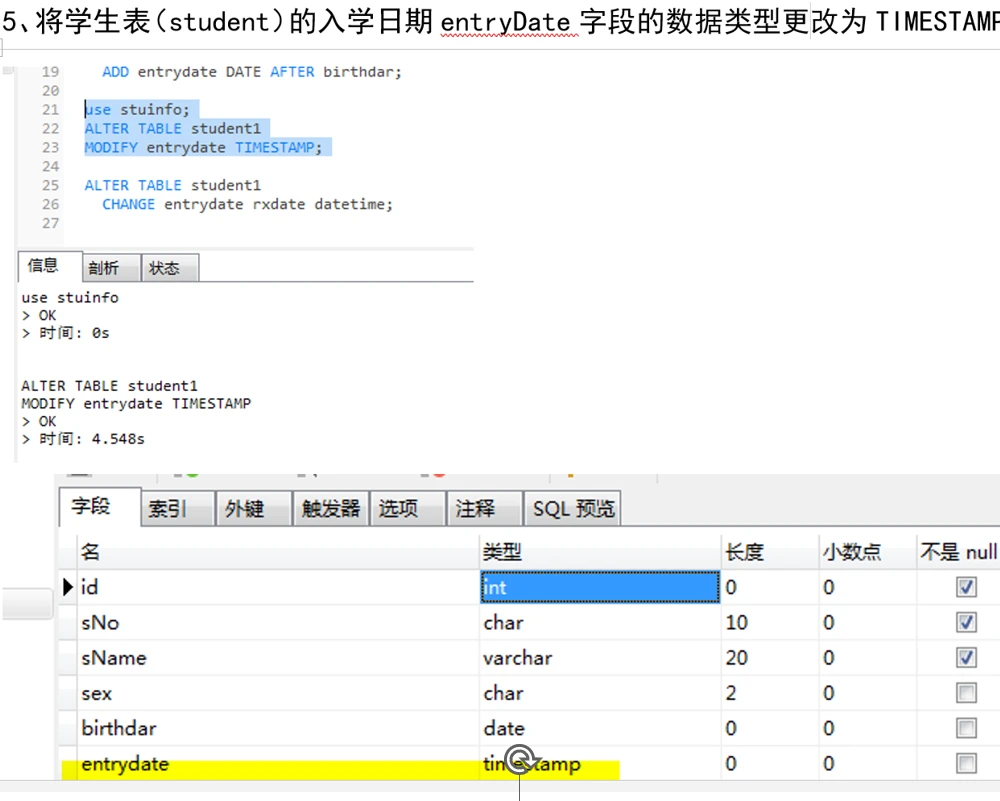
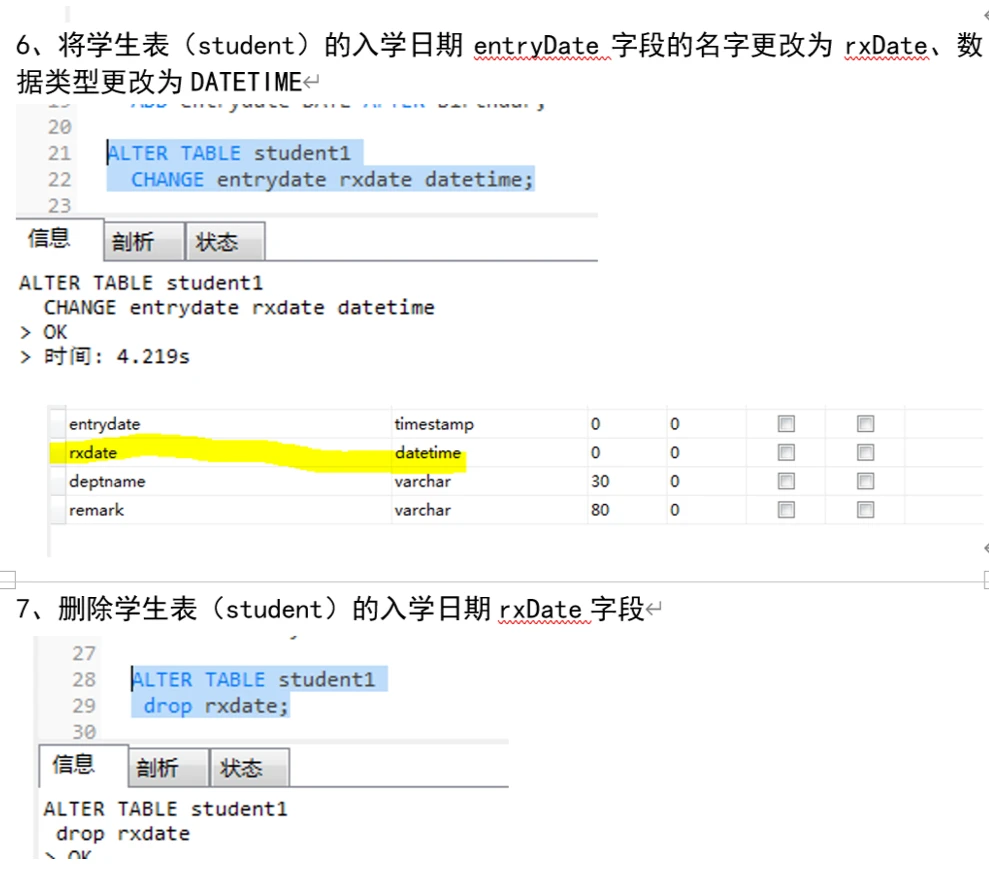
使用update修改表中数据
Update 表名
Set 字段名1=值1 , 字段名2=值2[,…]
[where 条件]
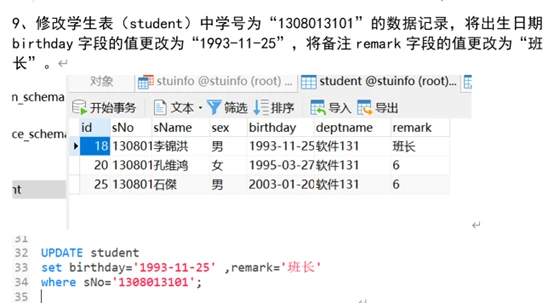
使用delete删除表中数据
Delete from 表名
[where 条件]
例子:
1 | Delete from student where sNo='1308013105'; |
会删除所在字段(sNo)的那一行的数据,不是只单单删除sNo
使用truncate语句清空表中数据
Truncate [table] 表名
删除表
1 | Use 数据库名字; |
创建索引
定义
MySQL 的索引类型主要有以下几种。
• 普通索引(NDEX):最基本的索引,它没有任何限制,是用来提升数据库性能、提高
数据查询效率的一项重要的技术。
• 唯一性索引(UNIQUE)):索引列的值必须唯一,但允许有空值。一张表中可以有多个
唯一性索引。如果是组合索引,则列值的组合必须唯一。
• 主键索引(PRIMARY KEY):一种特殊的唯一性索引,但不允许有空值。一张表中只能
有一个主键。为了有效实现数据的管理,每张表都应该有自己的主键,一般是在建表的
同时创建主键索引。
• 全文索引(FULLITEXT):主要用来查找文本中的关键字,而不是直接与索引中的值相
比较。全文索引跟其他索引大不相同,它更像是一个搜索引擎,而不是简单的 WHERE
语句的参数匹配。全文索引配合 MATCH AGAINST 操作使用,而不是一般的 WHERE
语句加 LIKE。目前只有 CHAR、VARCHAR、TEXT 列上可以创建全文索引。
在create table创建索引
Create table 表名 (
字段名1 | 索引项…,
)
索引项的语法:
Primary key 索引名 (字段名)
Unique 索引名 (字段名)
Index | key 索引名 (字段名)
Fulltext 索引名 (字段名)
例子
1 | Create table student ( |
Not null 不为空 unsigned无符号 auto_increment自动增加
使用alter table 语句创建索引
Alter table 表名
Add 索引项;
例子:
1 | Alter table course |
使用create index语句创建索引
Create [unique] | [fulltext] index 索引名
On 表名 (字段名)
例子:
在成绩表上创建唯一性索引(组合索引)
1 | Create unique index ux_sId_cId |
使用Show index 语句查看索引
Show index from <表名> [from <数据库名字>]
例子:
1 | Show index from student; |
查看学生表中的索引
Select查询
应该是到这会用到sql语句,[点此下载]
选择字段进行查询
Select 字段1 [,字段2,字段3] from 表名;
例子:
1 | Select deptname,name,sNo,sex from student; |
定义字段别名
1 | Select sNo AS '学号' , sName AS '姓名' from student; |
条件查询

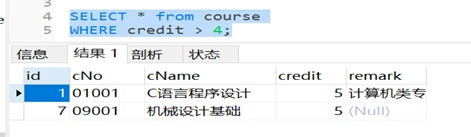
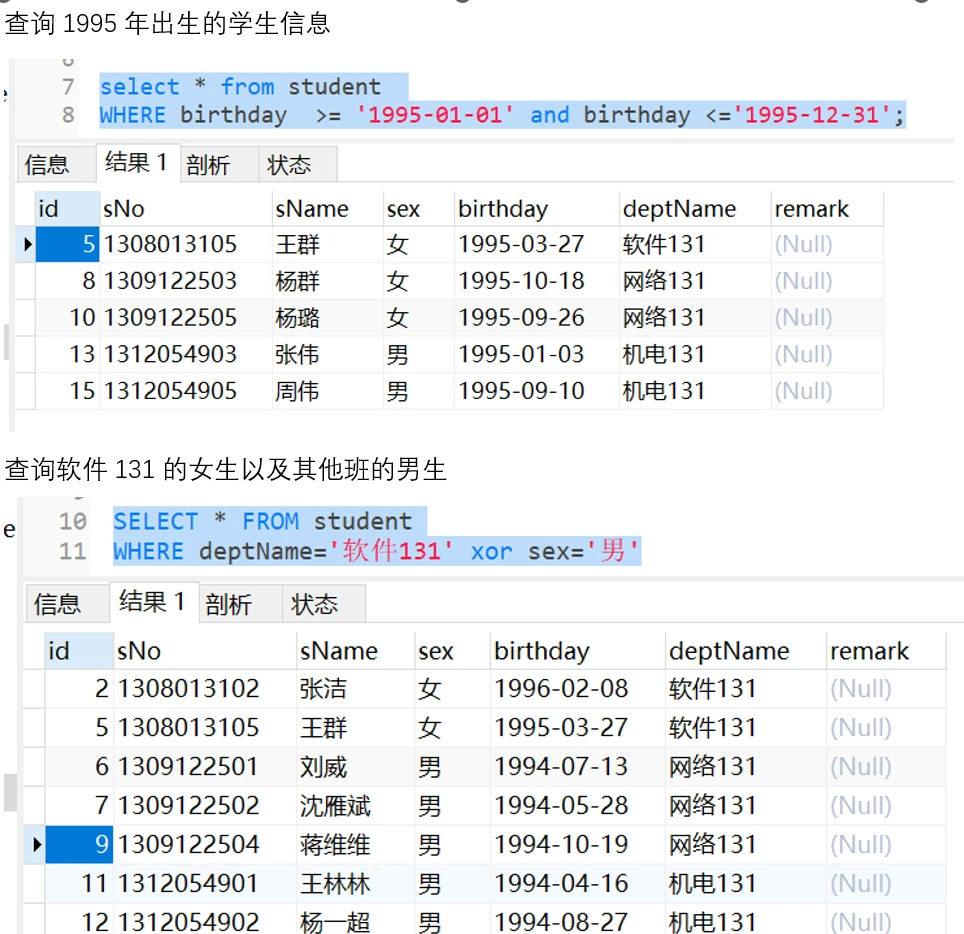
使用like模糊查询
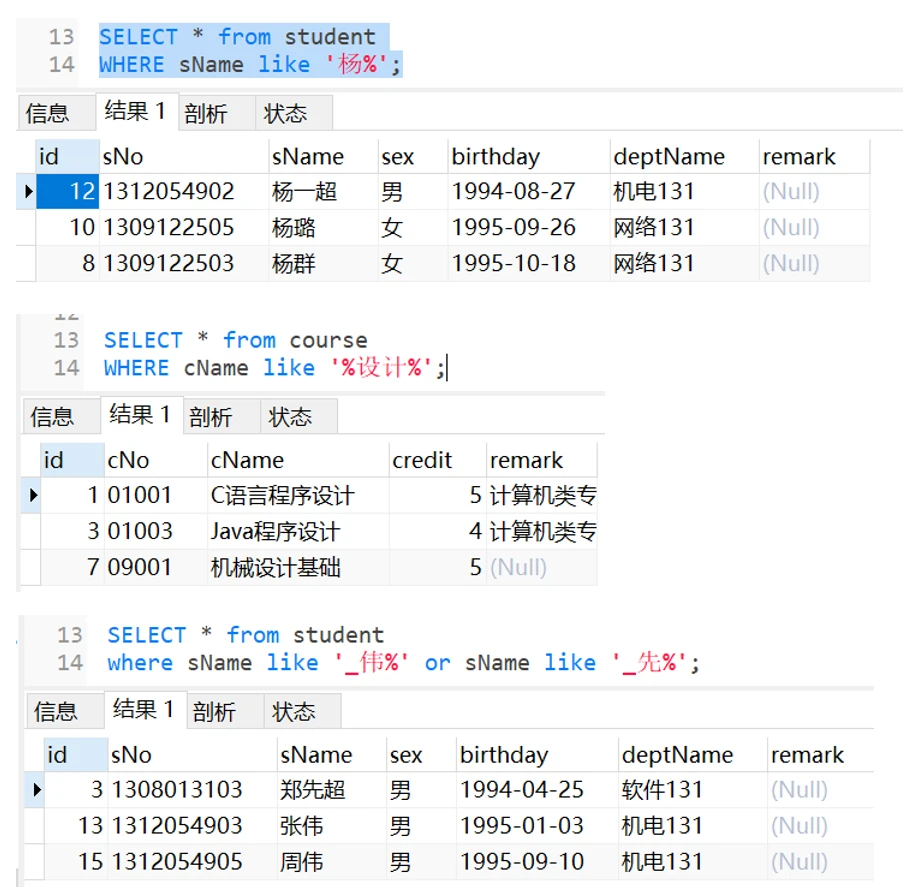
使用in 进行范围查询
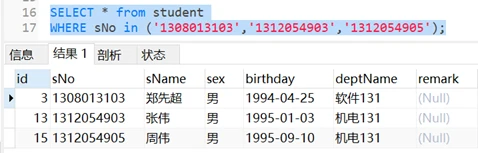
使用order by 子句对查询结果
降序
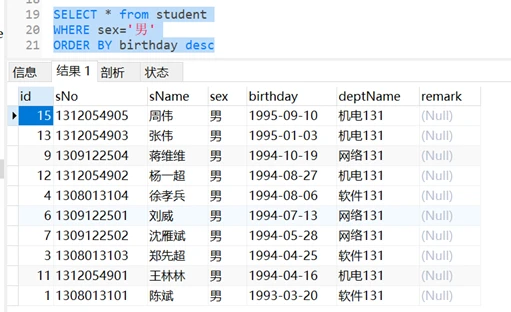
中文名拼音排序
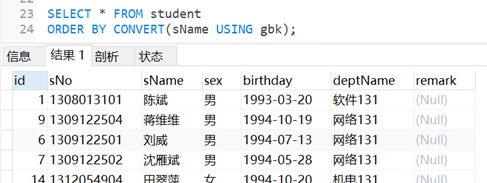
先按班级升序排列,同一个班级内出生日期降序排列
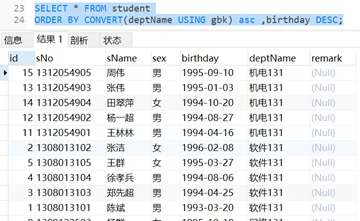
使用limit子句限制返回记录的行数
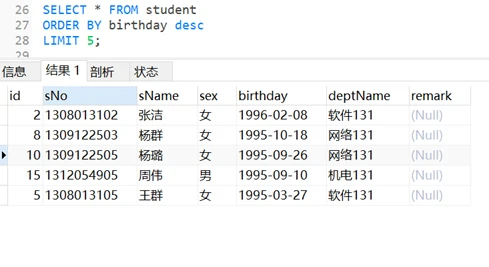
使用distinct关键字过滤重复记录
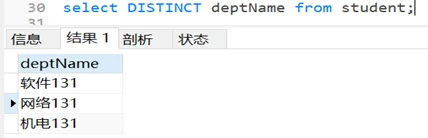
内连接
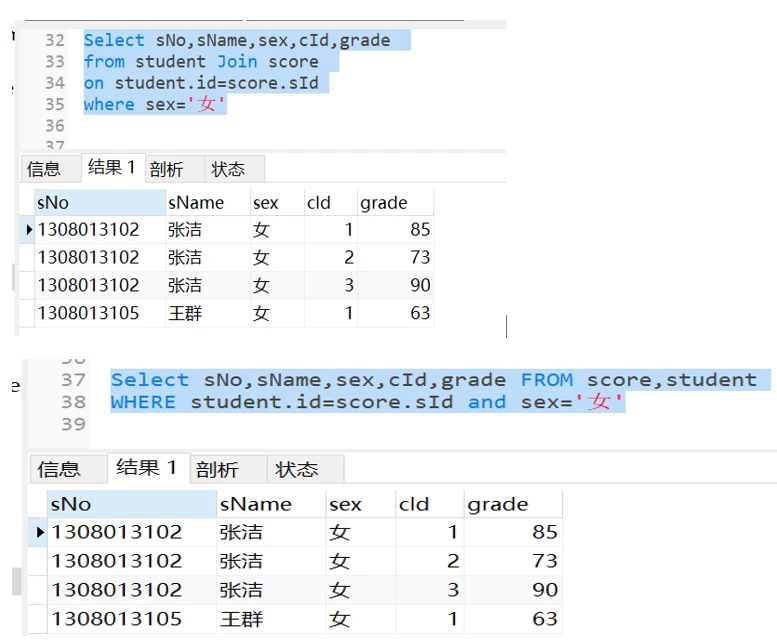
使用统计函数对数据进行统计汇总
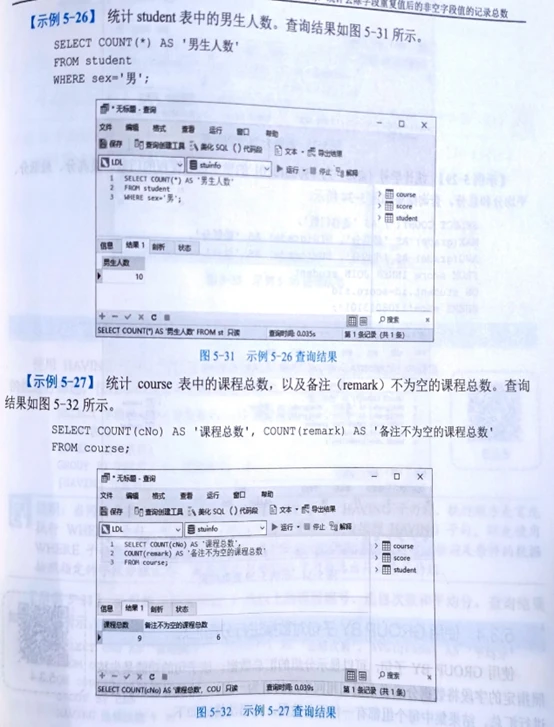
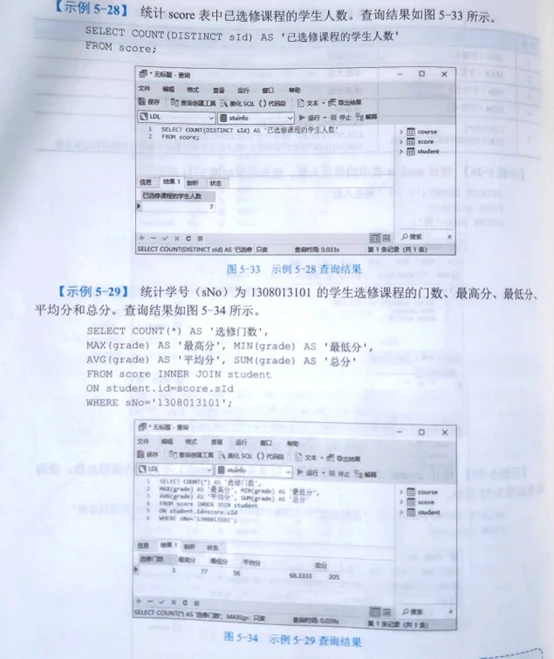
使用group by进行分组查询
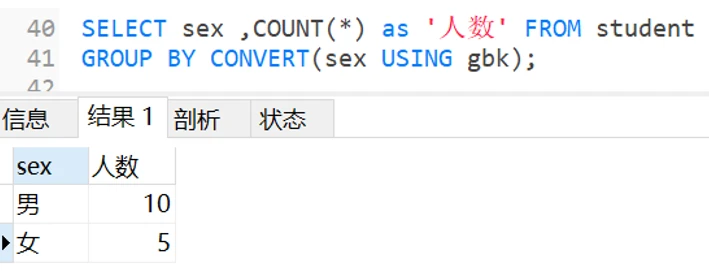
使用having子句对分组汇总结果进行筛选
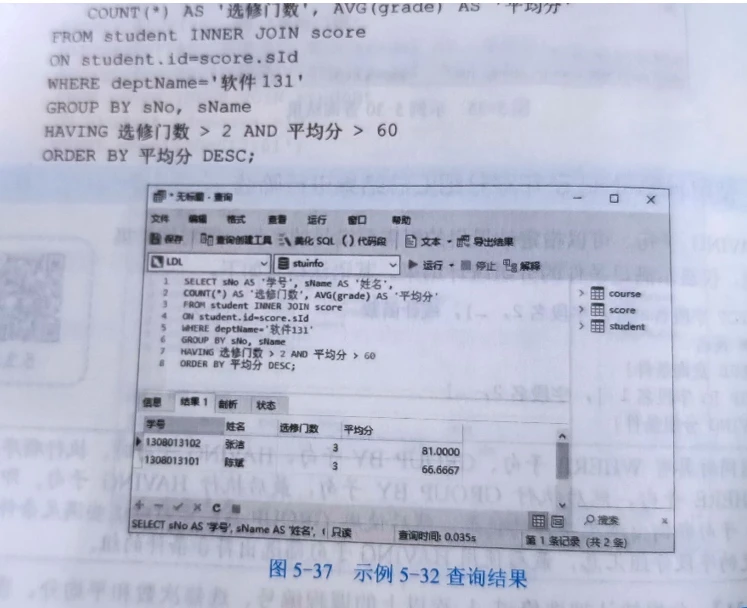
使用exists关键字创建子查询
查询选修课程的女生名单
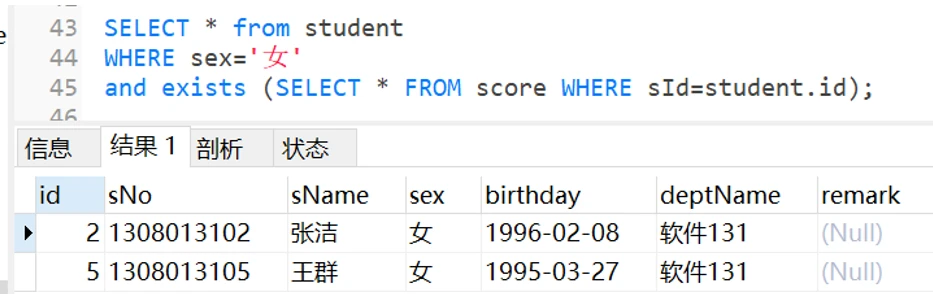
薄弱盲区
复制表到新表
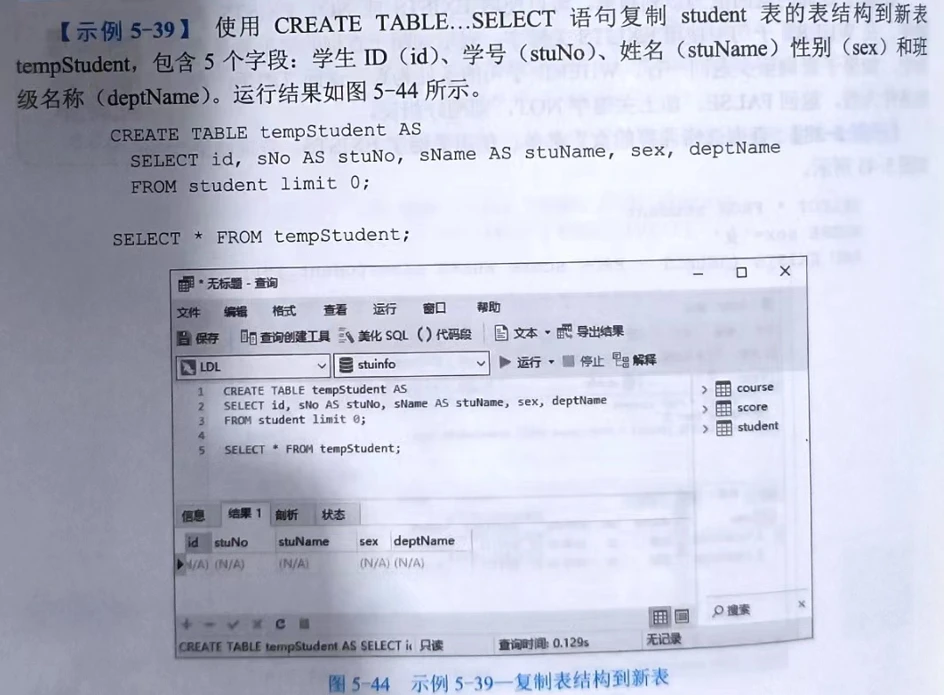
向表中插入子查询结果
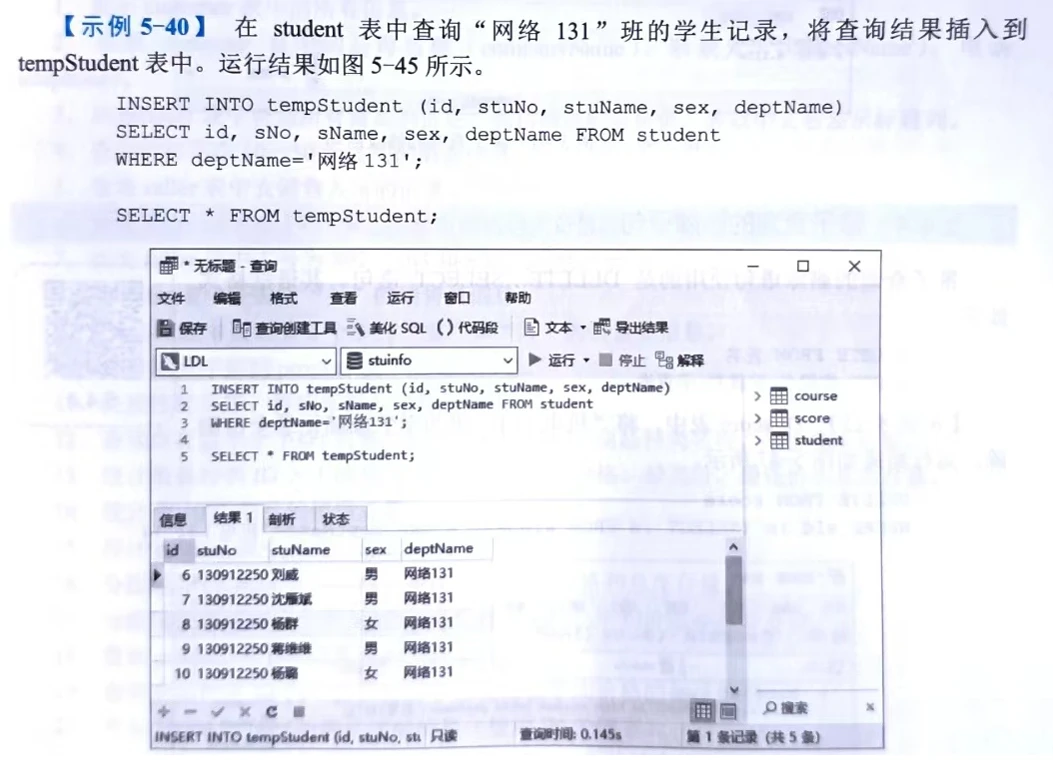
带子查询的修改语句
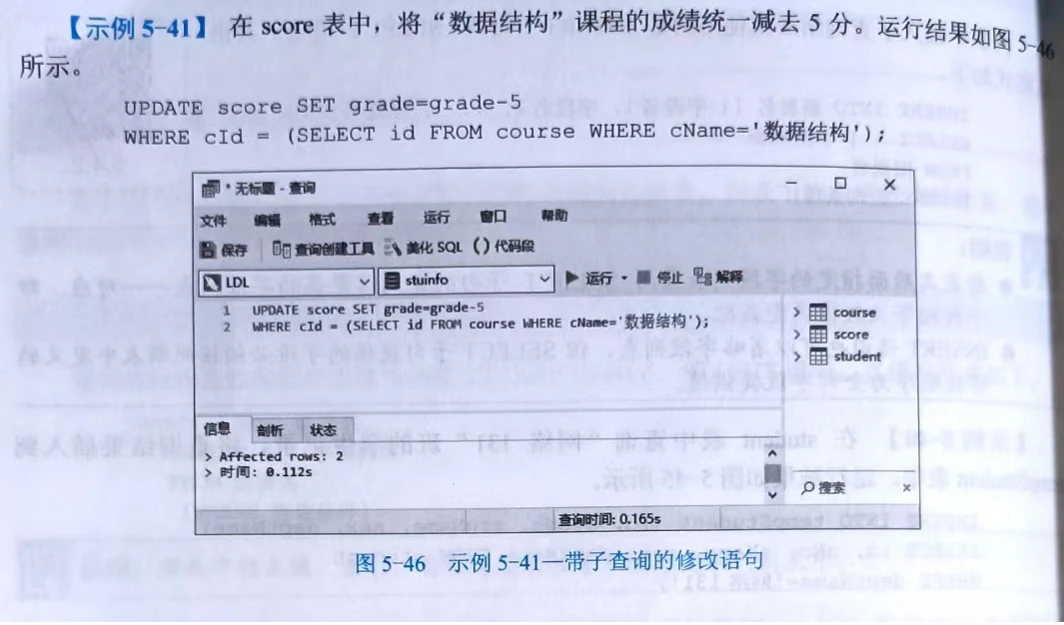
带子查询的删除语句
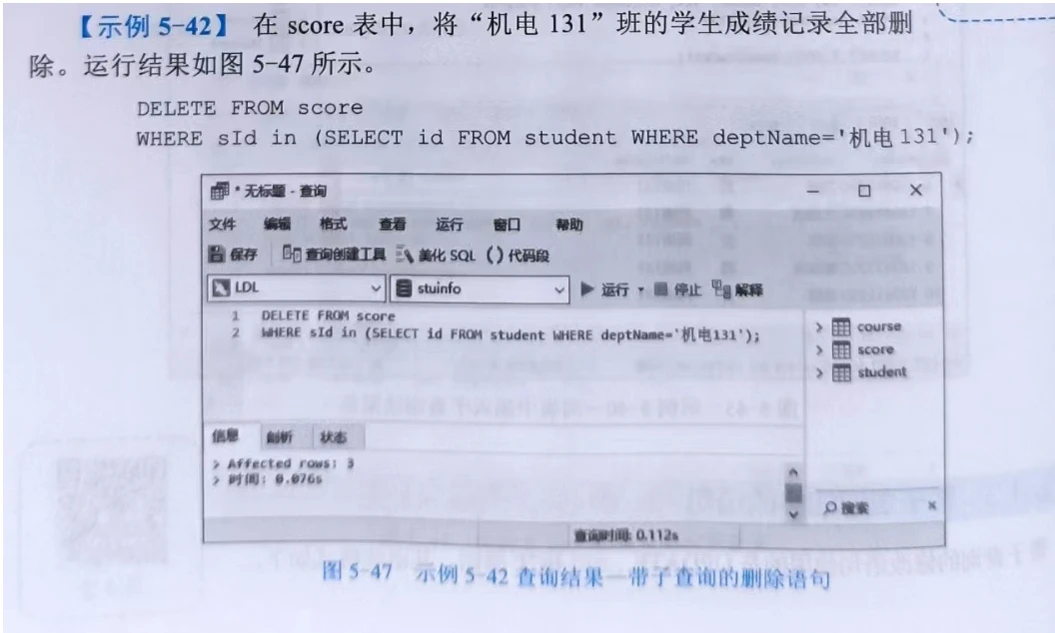
难免会有出错的地方
如果细心的你发现了小失误,可以在下方评论区告诉我,或者私信我!
非常感谢大家的热烈支持!


